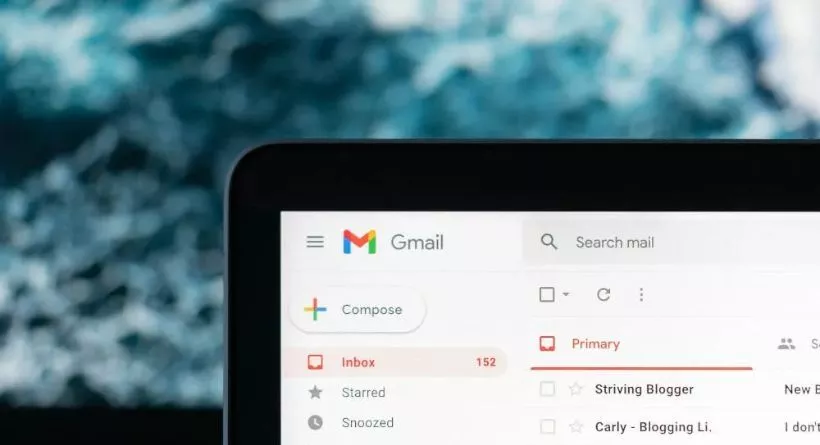Are you tired of receiving unwanted emails from unknown senders, or perhaps you’re concerned about the legitimacy of an email address? Email address owners can be quite challenging to identify, but don’t worry, we’ve got you covered. In this blog post, we’ll discuss seven effective ways to check email address owners and help you regain control over your inbox. By providing an overview of various methods, we aim to resolve your concerns and make your digital communication experience more secure and seamless. To ensure you’re fully equipped with the necessary tools, we’ll delve into the pain points of dealing with unidentified email senders and guide you step by step on how to uncover their identities. So, let’s embark on this journey to make your email interactions more transparent and reliable.
Why Identifying Email Address Owners is Important
Protecting yourself from spam and phishing attacks
Identifying email address owners is crucial to safeguarding your online presence. Spam and phishing attacks are growing threats in the digital world, with cybercriminals using deceptive tactics to steal your sensitive information. By unmasking email address owners, you can effectively filter out malicious emails, reducing the risk of falling victim to these nefarious schemes.
Ensuring the legitimacy of business and personal communication
In today’s fast-paced environment, the legitimacy of emails is paramount for maintaining trust in both personal and professional relationships. Verifying email address owners can help you confirm the authenticity of job offers, collaboration proposals, or even friendly messages from long-lost acquaintances.
Also Read: The 8 Best Employee Time Clock Apps for Managers In 2023
7 Ways to Check Email Address Owners
Reverse Email Lookup Tools
Using tools like Spoke, PeopleSmart, or Pip can help you obtain valuable information about email address owners. These reverse email lookup services scour the internet for public data linked to email addresses, providing you with details like names, locations, and social media profiles.
Google Search and Social Media

Don’t underestimate the power of search engines and social media platforms. Try utilizing advanced search operators on Google to narrow down your search results. For instance, you can search for an email address within quotation marks (“[email protected]”) to find related web pages. Similarly, explore Facebook, Twitter, and Instagram to discover profiles associated with the email address.
Also Read: How to Create Your Own Email Domain for Free
Email Header Analysis
Think of email headers as the envelopes of digital mail. They contain essential information, such as the sender’s IP address, which can help you track down the email address owner. Learn how to access and analyze email headers within your email client to uncover the sender’s identity.
WHOIS Domain Lookup
For emails originating from a website’s domain, a WHOIS lookup can be incredibly useful. Services like ICANN WHOIS and Domain Tools allow you to search for domain registration information, potentially revealing the email address owner’s name, address, and phone number.
Professional Networking Platforms
LinkedIn and other industry-specific networking platforms can be valuable resources for identifying email address owners. Search for the email address on these platforms to find associated profiles, which may include the sender’s name, job title, and company.
Contacting the Sender Directly
Sometimes, a direct approach can yield positive results. Consider crafting a polite and professional inquiry to the sender, requesting more information about their identity and the purpose of their email. Remember to remain cautious and avoid disclosing personal details during this exchange.
Seeking Help from Email Service Providers
If all else fails, report suspicious emails to your email service provider, such as Gmail, Yahoo, or Outlook. They can investigate the issue and possibly share information about the email address owner while taking necessary actions to prevent future malicious emails.
IV. How to Protect Your Email Account and Personal Information
A. Setting up strong and unique passwords
To safeguard your email account and personal information, it is essential to use strong and unique passwords. A robust password consists of a mix of uppercase and lowercase letters, numbers, and special characters, ensuring it is difficult for hackers to crack. Moreover, avoid using easily guessable information like birthdates or pet names. Implementing these password practices will help keep your email account and personal information secure from potential threats.
B. Implementing two-factor authentication
Two-factor authentication (2FA) provides an added layer of security for your email account. When you enable 2FA, you’ll be required to input a verification code sent to your mobile device, in addition to your password. This makes it more challenging for email address owners to be compromised, as hackers would need access to both your password and your mobile device. By activating 2FA, you significantly reduce the risk of unauthorized access to your email account.
Also Read: The Best Answering Service for Law Firms in 2023
C. Regularly updating your email account’s security settings
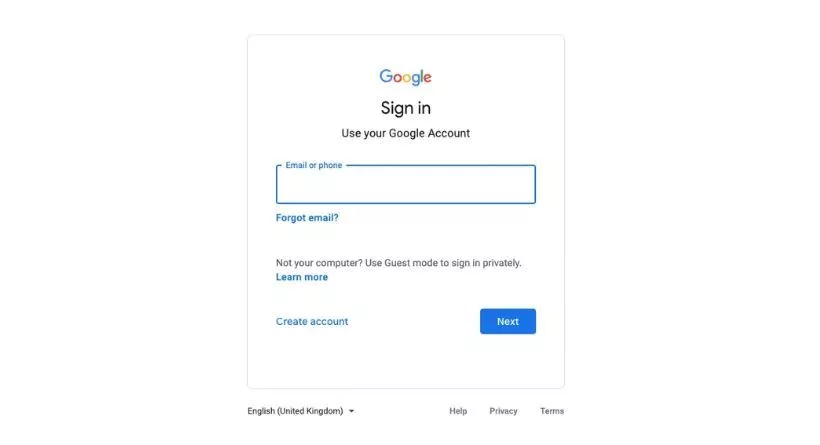
Maintaining up-to-date security settings is crucial to protect your email account and personal information. Ensure that you are using the latest email software and that your account settings reflect the most recent security measures. Periodically review your account’s privacy settings and adjust them as needed, for example, by limiting access to your email contacts or enabling email encryption. These proactive steps will aid in securing your email account from potential threats.
Conclusion
In conclusion, identifying email address owners is essential to protect yourself from spam, phishing attacks, and ensure the legitimacy of both personal and professional communications. There are numerous ways to check email address owners, including using reverse email lookup tools, Google search and social media platforms, email header analysis, WHOIS domain lookup, professional networking platforms, contacting the sender directly, and seeking help from email service providers. Additionally, you can enhance your email account’s security by setting strong, unique passwords, implementing two-factor authentication, and regularly updating your security settings. By taking these steps, you can confidently navigate your digital communications and maintain a secure online presence.
FAQs
Why is it important to identify email address owners?
Identifying email address owners is crucial to protect yourself from spam, phishing attacks, and to ensure the legitimacy of business and personal communication. It helps you maintain a safe and secure online presence.
What are some popular reverse email lookup tools?
Popular reverse email lookup tools include Spoke, PeopleSmart, and Pip. These tools can help you gather information about the sender’s authenticity and identify potential threats.
How can I use Google search and social media to check email address owners?
You can use advanced search operators on Google and search for the email address on social media platforms like Facebook, Twitter, and Instagram to find any associated accounts or information related to the sender.
What is email header analysis?
Email header analysis involves examining the metadata of an email, which includes information about the sender, recipient, and email servers involved in the transmission. Comparing email headers to physical mail envelopes can help you identify suspicious senders.
How do I report suspicious emails to my email service provider?
Most email service providers, like Gmail, Yahoo, and Outlook, have built-in features to report suspicious emails. Look for options such as “Report spam” or “Report phishing” within the email interface to report any concerns.
What steps can I take to protect my email account and personal information?
To protect your email account and personal information, set up strong and unique passwords, enable two-factor authentication, and regularly update your email account’s security settings.