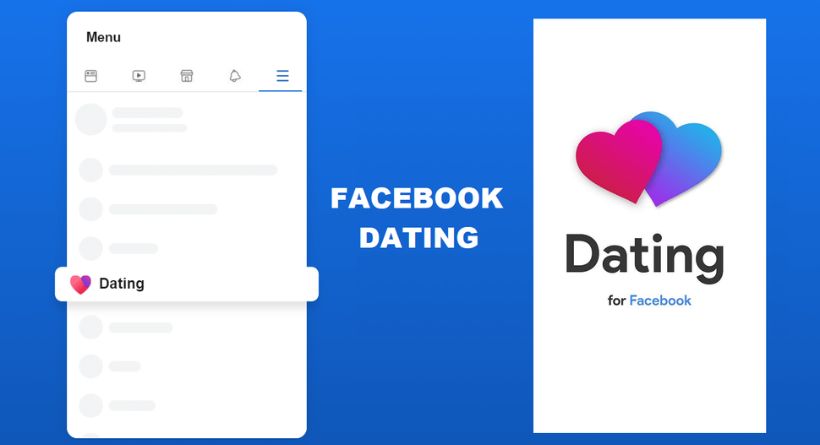A new dating function and method of usage have been introduced by Facebook. And there is a common question among technologists worldwide: Why does Facebook Dating not appear on my Facebook profile?
You’re probably not the only one. Nowadays, one of the most downloaded applications worldwide is this one.
The new functionality gives you the choice to examine individual profiles without friend recommendations as one of its components. This indicates that not everyone is seeing this, and I’m puzzled as to why. There are additional details. Yet some people continue to experience issues with it. In this post, we’ll look for a repair and provide our assistance if the Facebook app won’t launch.
Why is Facebook Dating not Showing up?
If you use Facebook frequently, you’re presumably aware that its privacy settings and functionalities are continuously changing.
A recent modification includes Facebook Dating. Users may utilize this new option to look for long-term partnerships, friends with benefits, and dates. They don’t all need to be Facebook friends in order for you to know who is available in your neighborhood.
While this app was released in February 2019, many individuals haven’t yet used it. Here are several reasons it could not have shown for you yet if you’ve been wondering why:
You haven’t activated it.
The functionality doesn’t appear for everyone for roughly two weeks unless you’re a member of a small test group. You haven’t activated it if “Dating” doesn’t appear at the bottom of your Settings menu. You may either hit this shortcut in your main menu or go to More > Settings > Privacy Shortcuts > Turn on Dating.
Your app is not updated.
The most recent Facebook app version is required for Facebook Dating. Update Facebook on iOS and Android if you’re using an outdated version. (Go to Settings > General > Software Update to upgrade iOS.) To upgrade to Android, go to Play Store > My Apps & Games > Update All. By selecting “Update” in the Google Play Store or by touching the symbol on your phone’s home screen, you can also check for updates.
Your account isn’t eligible for the feature.
If you are at least 18 years old, have been active on Facebook for at least three months, and haven’t recently prohibited anybody from viewing your profile, Facebook Dating will appear. Try signing out and back in again or restarting your device if you fulfill these conditions but the feature is still missing from your app.
You are in a region or country that Facebook Dating does not yet support since it is not one of the available options (Australia, Brazil, Canada, Colombia, Ireland, Italy, and Spain).
How to fix it?
You might be unsure about how to start using Facebook Dating if you’re new to dating or want to try something different. The first thing to do is to make sure the software is installed in its most recent version. If you have, try restarting your device or closing any other programs that could be interfering with the functionality of the Facebook Dating app.
If it still doesn’t work, please follow these instructions:
Step 1: Ensure that you have a Facebook account and that it is configured as a dating account. Register here if you don’t already have one. If you have one, select “Privacy” under Settings. Choose Dates from the menu options at the top of the page by clicking Edit in the pop-up box.
Step 2: Wipe your phone or tablet’s cache memory and data. This will guarantee that after installing an update or new software, there won’t be any old files on your device.
Step 3: Try removing and reinstalling the app using these instructions:
Search for “Facebook Dating” in the Google Play Store on your device. The most recent version of the Facebook Dating app will then download and be installed on your phone or tablet once you hit the Install button next to the Facebook Dating symbol and then the Accept & Download button.
Step 4: Following the completion of the dating account setup. Finding a conversation partner is the next step! Go return to Settings to complete this (the same way as before). Furthermore, choose “Apps & Websites.” By clicking the green toggle next to “Get Matched with People on Facebook” so that it turns white, under “Dating Apps,” make sure that it is turned on.
Facebook Dating is not showing up on iPhone
The new Facebook Dating tool enables users to communicate with other singles. The software was made available for iOS and Android smartphones in February 2019.
Despite the app’s growing popularity, some users claim they are unable to locate it on the Facebook app. There are various things you may attempt to remedy this problem if you’re experiencing it.
Restart your device
Restarting your device is the first thing you should do if Facebook Dating isn’t appearing. Your phone will restart, wiping out any temporary files or cached information that could be the issue. Turn off the power button on your phone, wait for the Apple logo to show, and then turn it back on to restart your device.
If this doesn’t work for you, try these steps:
Plug in the charger and wait at least 10 seconds before pushing to turn your iPhone or iPad back on if it won’t turn on. and keeping the Home (or Side) button down until the Apple logo shows (about 10 seconds).
Press and hold down the volume and side buttons until you see the Apple logo if your iPhone won’t switch on after charging (at least 10 seconds).
How to use Facebook Dating on an Android device.
Facebook Dating is now available for Android users.
There are a few procedures you must follow if you want to start utilizing the dating service on the Facebook app for Android.
Update your Facebook app on the Android
Make sure Facebook is up to date and installed on your phone or tablet first. Choose My apps & games from the menu after opening the Google Play Store and tapping the three dots in the upper right corner of the screen. Next to Facebook, choose Update, then select Install.
Download and sign in with Facebook Dating
Open the Facebook app after an update and select Log in with Facebook to log in regularly (you can also log in with a different account if you prefer). Tap Log in With Dating in the top right corner of the screen when asked. When prompted once more on a different page, select Next to download and register for Facebook Dating (if prompted again, tap OK).
Open the app from your home screen or app drawer when it has been downloaded. Imagine being asked (if you don’t want this option activated) if you would like it to open itself automatically in the future. Just choose Don’t Open This App Again or No Thanks.
How to unhide Facebook Dating?
You may bring Facebook Dating back to the app’s home page if you previously had it hidden by doing the following:
- Start the Facebook program.
- On your screen, click “More” in the lower right corner.
- Choose “Settings.”
- Click “Apps and Websites” after scrolling down.
- When tapping “Manage Your Applications,” choose “Dating” from the list of available apps.
- Hit “Manage” next to Dating, then press “Make Visible” to restore this app to your main screen.
FAQ on Why is Facebook Dating not Showing up
Why is the Facebook Dating app not showing up?
It is a new function that makes it easier to find fresh Facebook connections. It is optional and made to be private and considerate of your relationship situation.
For Facebook Dating to link you with someone, the function must be switched on. Once linked, a separate portion of the main Facebook app will display each of your profiles. Unless you decide to meet up in person, you may communicate with someone and make arrangements without disclosing your name.
How do I get Facebook Dating back on my Facebook?
For those who still wish to use it, this software is still accessible. You should take the following actions to resume dating:
- On your smartphone or tablet, go to Settings.
- Tap General after scrolling down.
- After selecting Apps, click Manage Apps.
- Find Facebook Dating by browsing the list of applications you have installed on your smartphone. To uninstall this app from your smartphone, tap Uninstall.
Facebook Dating Server is Down
Facebook Dating: Is it down? An identical problem would arise for users everywhere if the Facebook dating app server went down. To verify the current condition of the Facebook server, go to the website Down detector.
Which countries have Facebook dating available?
Facebook dating not appearing is a regular problem in nations where this service is unavailable, as I have already indicated.
As a result, if you reside in a nation other than Argentina, Bolivia, Brazil, Canada, Chile, Columbia, Ecuador, Guyana, Laos, Malaysia, Mexico, Paraguay, Peru, the Philippines, Singapore, Suriname, Thailand, Uruguay, Vietnam, or any of the 32 European nations, such as the United Kingdom, Ireland, France, Germany, Spain, Greece, Italy, Belgium, Luxembourg, Bulgaria, Poland, Portugal, Austria, Norway, Switzerland, Cyprus, Czech Republic, Denmark, Estonia,
Conclusion on Why is Facebook Dating not Showing up?
In conclusion, Facebook has been developing a new dating function called “Dating” for a while now. A standalone app is available for download from Google Play or the iTunes Store. If you haven’t downloaded it yet, see if it’s offered in your nation. Only Thailand, New Zealand, and Australia are supported by this app.
If you don’t see the app as a distinct icon on your phone’s home screen, the functionality isn’t currently accessible in your area.