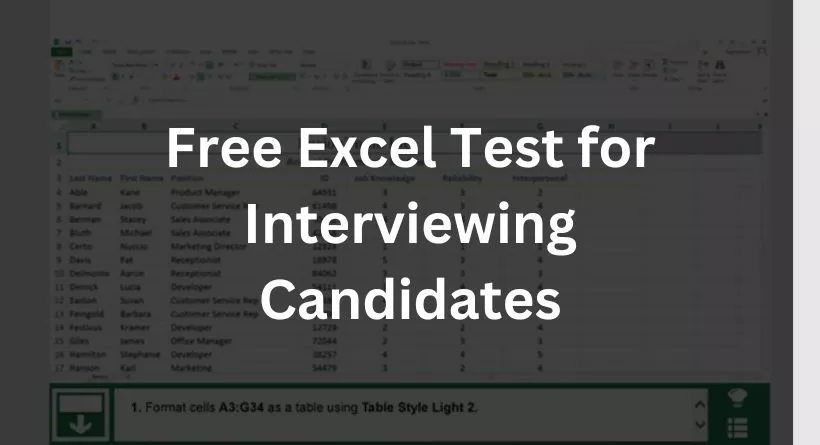You must make sure candidates for particular roles are familiar with the requirements for the position before employing them. Excel proficiency is essential for jobs such as bookkeeper, accountant, and any finance role, among others.
Use our free Excel test that simulates data that may be found in a sports club’s customer database if you need a quick approach to evaluate your applicants. You may assess an applicant’s proficiency with formulae, Lookup, IF statements, and more in 30 minutes or less by having them utilize and handle the data. With the findings in hand, you may exclude job candidates who lack the necessary credentials, allowing you to hire just those.
Free Excel Test Directions
Your test subject will see many tabs, including Context & Tasks, Club data, and Fitness Table, when they download the Excel exam that is given. These tabs pertain to a fictitious establishment called The Patagonia Exploration Club International for the sake of passing the Excel skills exams.
Tab 1: Context & Tasks
The many accelerated Excel functions that will be examined are listed in the Context & Tasks tab, along with instructions on how to complete those tasks using the information supplied in all three sections. The knowledge and abilities necessary to perform the tasks at each step are shown in the information in the left columns.
Tab 2: Club data
The Club data tab contains a list of each club member’s demographics, including name, birthday, sex, height, and weight, among other information. To finish the Excel test, utilize this data in the Context & Tasks tab.
Tab 3: Fitness Table
The PECI-SCORE, PECI-LEVEL, and PECI-CODE are displayed in the fitness table. In Stage 2: Conversions of the Excel test, candidates will compute the PECI-SCORE using the data gathered and insert the PECI-CODE from the tab FITNESS TABLE into their responses using VLOOKUP.
Excel Test Results: Grading
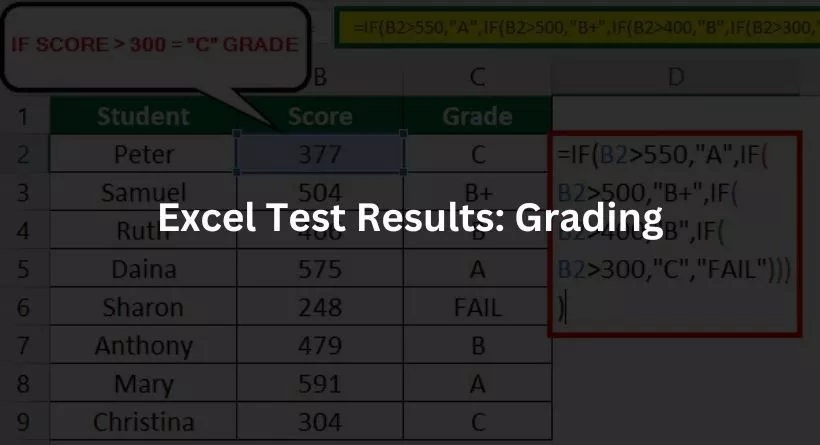
Do not send your job candidates the Excel exam Results file as it contains the exam answers. It should be used as a reference to determine how well the person did on their evaluation and is strictly for grading reasons. Consider each question separately rather than simply the total score because some applicants may have a lower overall score but be more skilled in the area you require.
How to Facilitate an Excel Test
Depending on the position you’re looking for and the number of applicants, there may be a proper moment to administer your Excel exam. The most sensible moment to ask job applicants to take an Excel exam is during the interview process’ applicant screening phase. At this stage, the applicant has given you their commitment because they are aware that they are a candidate for the position and have been chosen for an interview.
The Science behind the Excel Test
Every employee has to learn hard skills in order to successfully fulfil their responsibilities. However, it might be challenging to evaluate potential applicants’ talents in this way. You may accomplish this with the Excel Knowledge Test from HI People.
HI People Knowledge Tests assist to accurately evaluate hard talents, removing the element of speculation from the employment process. HI People Knowledge Tests are created utilizing a peer-review gold standard method with at least two experts, and they are written by chosen subject matter experts. This implies that when choosing applicants, you as the decision-maker may feel secure in the validity and reliability of the exam.
This not only encourages a fair hiring procedure but also aids in making sure the applicant is qualified for the position and can carry out the essential duties.
Characteristics of a Candidate with High Scores on the Excel Test
High-scoring applicants have a thorough understanding of how to utilize Excel for modelling and data analysis. Large datasets can be worked with quickly, intricate formulas may be made, and sophisticated models can be created. Because of this, they are highly important personnel that can make a big difference for any company.
Alternative Options to Our Free Excel Test
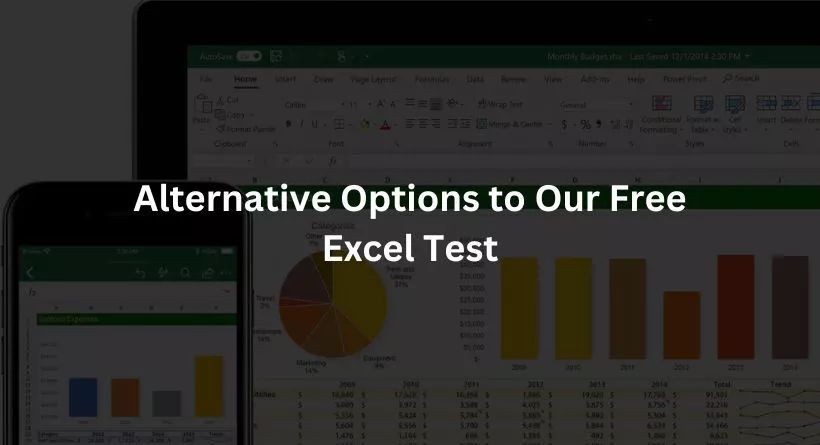
You have other choices for how to test your prospects’ Excel skills. You may add a free Excel skills exam from Indeed to the application screening process. Additionally, you may buy Excel exams from outside vendors, who will administer and grade them for you, or you can even design your own test specifically for your company.
Indeed Excel Test
Indeed offers free Excel candidate screening tools for a variety of abilities. You have the choice to assess each applicant’s degree of competence in Excel in addition to asking applicants about their knowledge of the programmer.
Any candidate who fails the Excel exam will be instantly rejected by Indeed since the Excel test is put up during the application process. Additionally, you may examine each applicant’s degree of proficiency if they succeed. The disadvantage of using Indeed’s Excel exam is that you cannot modify it in any way or assess a candidate’s test performance in person.
You may also like reading: Engaging Brochure Examples for Design Inspiration
Purchase an Excel Test
There are certain businesses that let you buy an Excel test and an answer sheet. Either a specific exam that you download and email to candidates, or access to a URL that you email to candidates, may be purchased. Sending a link is the most effective of these choices for you because you just receive the results and do not need to grade the exam yourself.
Some assessments are independent, while others are integrated into more complete HR software. However, the cost of buying Excel exams might increase depending on your company’s demands and how frequently you intend to recruit. Several choices consist of:
- Test Gorilla: Free for the first 10 tests
- Test Dome: Five exams for as little as $100
- Employ Test: Five exams for as little as $199.
Create Your Own Excel Test
If you’re making your own Excel test, be sure to include questions that are relevant to the position’s work tasks. You should ask applicants to make spreadsheets and assess their capacity to arrange, monitor, and work with numerical data in your interview questions.
Conclusion
When an applicant’s Excel proficiency is crucial to the role, you should assess their aptitude. A practical test is the most effective approach to do that. To assess the proficiency of your applicants using Excel, download our free Excel Test template. While scoring the exam might take some time, it guarantees that you are fully aware of the level of Excel proficiency of each applicant, allowing you to make an informed hiring choice.
FAQs
What is basic Excel skills assessment test?
What is a test of basic Excel abilities? A Basic Excel Skills exam evaluates a person’s proficiency with fundamental Microsoft Excel operations, including data entry and simple functions and computations. The exam may also evaluate a person’s capacity for data analysis and result interpretation.
Is there an Excel proficiency test?
Employers use a Microsoft Excel assessment exam as a tool to gauge a candidate’s suitability for a role based on their familiarity with the programmer. Because so many businesses use the software to create graphs and evaluate data, these tests are becoming increasingly widespread.
What are intermediate Excel skills?
The next level of Excel proficiency is beyond merely entering data into a spreadsheet. That necessitates proficiency in correct formatting, the usage of mathematical equation formulae, and the production of graphs and tables.
What is Excel short answer?
One often used Microsoft Office programmer is MS Excel. The software is a spreadsheet that is used to store and evaluate numerical data. In this post, we’ll provide you a rundown of MS Excel’s key features, as well as an outline of the program’s advantages and other crucial components.
What are pivot tables used for in Excel?
An interactive technique to quickly summaries big volumes of data is via a pivot table. A PivotTable may be used to thoroughly analyses numerical data and provide unexpected answers regarding your data. Querying vast volumes of data in a variety of user-friendly ways is one task that a pivot table is very useful for.