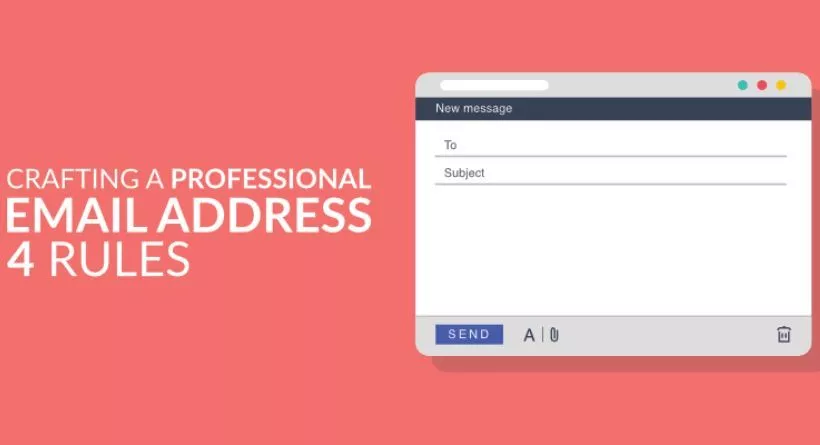Your email address is a critical element of your online identity. Like a virtual business card, it leaves a lasting impression on prospective customers, partners, and stakeholders. A professional email address that reflects your business can help establish credibility and make a positive impact. Whether you’re starting a new venture or expanding your network, it’s important to create an email address that’s both memorable and professional.
To create a professional email address, you’ll need to use a custom domain. Your email address should include your business name or a variation thereof, which serves as your domain name. This will help reinforce your brand and make it easier for people to remember your email address.
Utilizing a professional email address for all your business communications is essential to maintain a credible and trustworthy image. It’s no secret that a prospective customer expects nothing but the best from a business, and having a professional email address is a crucial part of that. Failing to have one can give the impression of being unprofessional and unreliable.
Having a professional email address that features your business’s domain name makes it easier for potential customers to research your company and find your website, increasing their trust in your business. By creating a professional email address, you can establish yourself as a legitimate and well-established business and build a positive reputation in your industry.
Tips for creating a professional email address
While creating a professional email address isn’t difficult, there are a few things to take into consideration.
1.Create an email @ a professional domain.
Boost your business’s credibility by using a serious-sounding domain name for your email account. Don’t settle for an email ending with @gmail.com, as it may make you appear unprofessional or untrustworthy. Instead, opt for a custom domain name that aligns with your business’s primary domain. Creating a professional email address with a custom domain name is a simple task that most email service providers offer with their paid subscription. By doing so, you’ll show your prospects that you’re committed to your business and gain their trust.
If you’re looking for a professional email service for your business, there are several reliable options available in the market. Some of the best email providers that offer business email include Neo, which even offers a free domain to help you get started, as well as popular choices like Google Workspace, Microsoft Office 365, Zoho Mail, and FastMail. Each of these providers offers a range of features to help you manage your email communications effectively and efficiently.
2.Choose a good naming convention that’s easy for customers to remember.
Crafting a professional email address that reflects your brand can be challenging as it needs to strike the right balance between being memorable and professional. While personalization is limited when it comes to professional email addresses, you can still create a strong and effective one by following a few simple steps.
The most effective approach is to use your first and last name without any numbers, symbols, or special characters. For instance, is a great example. Alternatively, you can opt for using just your first or last initial, such as or
If your desired email address is already taken, or if your name is too long to fit within the required length, there are other strategies you can try. For example:
- Use your first name only: tyson@domain.com
- Use a hyphen between your first and last names: tyson-young@domain.com
- Use your first name, middle initial, and last name: tyson.s.young@domain.com
These examples are short and easy to remember.
3.Choose a good email provider.
When it comes to setting up a professional email address, selecting an email service provider is crucial. With countless options available, choosing the right one can be a daunting task that ultimately depends on your business requirements and budget.
One of the key factors to consider when selecting an email service provider is to identify which features are essential for your business. For instance, do you need built-in calendars, robust security measures, email scheduling capabilities, seamless mobile access, reliable customer support, or integrations? You should also consider the amount of storage you require and the type of provider that would be best suited to meet your needs.
To ensure that you have all the necessary features, it’s important to prioritize them before selecting an email provider. This will allow you to identify the most suitable providers that can meet your specific needs with ease.
Neo is an exceptional email service provider that offers a range of built-in features to make your email experience seamless and efficient. With Neo, you can enjoy various features such as Read Receipts, Email Templates, and Follow-up Reminders, making it an ideal choice for busy professionals.
What’s more, Neo’s intuitive calendar, user-friendly contacts, and ample storage space help you stay organized and focused directly from your inbox. With its user-friendly interface and advanced features, Neo is an excellent choice for anyone seeking an email service provider that delivers on functionality and convenience.
4.Create generic email accounts.
Setting up generic email accounts for each department in your organization can enhance your communication channels and improve your customer service. By creating specific email addresses for sales, customer support, media contacts, and other departments, you can streamline your email management process and ensure that customer queries and concerns are directed to the right department. This can result in faster response times and increased customer satisfaction. So, consider setting up generic email addresses for each department to facilitate effective communication within your organization.
- Customer service: support@domain.com, service@domain.com, or billing@domain.com
- General inquiries: inquiries@domain.com, info@domain.com, or questions@domain.com
- Human resources: hr@domain.com, careers@domain.com, or people@domain.com
- Sales: sales@domain.com or demo@domain.com
When it comes to managing incoming emails from customers or prospects, it’s crucial not to miss any important messages. That’s why setting up email forwarding is essential after creating a generic email account. With email forwarding in place, all incoming messages will be automatically sent to your inbox, ensuring that you stay on top of your communication game.
If you’re a small business owner and don’t require multiple email accounts, consider creating a single generic email address like .This email address can be used for all purposes, whether it’s general inquiries, support emails, or sales inquiries. Using “Hello” as the greeting is a smart and recognizable choice that can help make a lasting impression.
To simplify email management, some email providers like Neo offer multi-account support. This feature allows you to view all emails across all your accounts in one place, making it ideal for small businesses with employees who wear multiple hats. By adopting a streamlined email management approach, you can enhance your productivity and customer service levels.
5.Display names should be visible.
Your display name can have a significant impact on the way your email is received by the recipient. A professional display name can help identify you as a real person from a legitimate company, which can increase your credibility and build trust.
One way to create a professional display name is to simply include your first and last names (e.g., John Doe). Another option is to add your brand or company name to your display name (e.g., John from Neo). Whichever option you choose, make sure it reflects your professional image and helps you stand out from the crowd.
It’s crucial that your sender name includes a real name rather than just an email address. Not only does this look more professional, but it also reduces the risk of your email being flagged as spam by the recipient’s email provider. By following these simple guidelines, you can create a strong first impression and ensure that your emails are received positively by your target audience.
Bonus tip:
Boost your brand’s credibility and establish trust with your audience by updating your social media handles, email, and other consumer touchpoints. Strengthen your online presence with a cohesive and consistent approach that enhances your brand’s visibility in search engine results and attracts potential customers.
Bottom line
For small businesses, it’s essential to have fast, easy, and cost-effective email account creation. A professional email address plays a crucial role in brand establishment and helps present a credible image to potential clients. By implementing these practical strategies for creating a professional email identity and focusing on the requirements of your business, you can kickstart your online presence and take a step forward towards success.