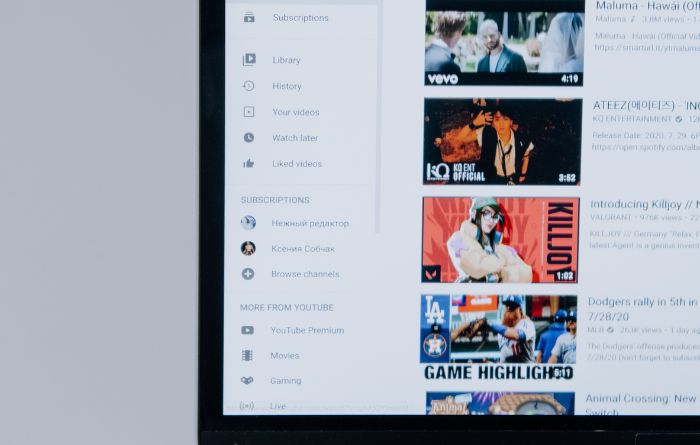We even have our own YouTube account. Everyone enjoys watching YouTube videos, but nobody like viewing advertisements. There should be a method to watch YouTube without commercials, though.
The good news is that you may view YouTube without advertising in a variety of methods, each with advantages and disadvantages.
Situation with YouTube Ads
What kinds of adverts you’ll see in YouTube material should be clarified shortly before we get to the particular ways you can enjoy YouTube without ads:
Advertisements that may be skipped and those that cannot
- Video ads that play in-feed;
- Bumper;
- Outstream;
- Masthead ads
Not all ad-blocking programmes will completely obstruct YouTube ads. But the commercials you have to manually skip or that otherwise interfere with your viewing are what we’re most worried about.
No solution exists to address sponsored material that contains advertisements within of the video.
1. Buy YouTube Premium
This is the simplest and most efficient method of getting rid of YouTube advertising. You can always watch videos without ads until the video creator inserts them by purchasing a personal or family YouTube Premium membership.
You’ll have access to premium video material as well as YouTube Music in addition to the removal of the advertisements. A particularly great deal is the family plan. Every device you use to watch YouTube will work with this “fire and forget” approach.
The best aspect of this choice is that YouTube itself, as well as the content creators who contribute to its library, continue to receive payment for their work. Additionally, it means that you are not subjected to the tracking procedures that are a part of advertising.
The primary drawback of YouTube Premium, which is our top recommendation for blocking advertisements, is that a fee is required. It is the only method available to iPhone and iPad users outside of a browser to remove advertising from the native YouTube app.
2. Apps for ad blocking
Use of an ad blocker app is one very efficient method of preventing YouTube adverts on a mobile device. Numerous choices exist, but they are typically only accessible on Android through side-loaded apps. App sideloading is not possible on iOS devices without jailbreaking them.
Despite how bizarre it may sound, you can view YouTube using third-party programmes. These apps are not available on the Play Store because Google doesn’t really support this practise.
Google has already removed YouTube Vanced, the most widely used of these applications. It featured the full functionality available from YouTube Premium for free, including a built-in adblocker and background play support.
Other apps with comparable functions may still exist, but they could also be subject to legal action. The highest chances for continued functionality belong to open-source apps that don’t make use of the API or frameworks of YouTube.
In this case, SkyTube and NewPipe are your best bets.
1. NewPipe
The “original” YouTube experience before advertising became prevalent is what NewPipe, a third-party app, aims to provide. On your smartphone, it doesn’t request any permissions that aren’t absolutely necessary, and no advertisements are displayed.
This app contains absolutely no YouTube-specific code. Use of YouTube features that ordinarily require logging in is not required if you don’t have a YouTube account or a Gmail address. The whole set of data required to power features like subscriptions and view history is kept on your local device.
People who use Huawei phones or other devices that are prohibited from using Google’s mobile services will find this to be a fantastic alternative.
2. SkyTube
You may manage what you see and ban videos with a low number of views or a high number of dislikes with this open-source substitute for the YouTube app. Additionally, you have more control over your YouTube experience than the official app provides by adding channels to a blacklist or whitelist, filtering videos based on your preferred language, and more.
Similar to NewPipe, SkyTube doesn’t rely on any Google APIs or code, making it possible to use it without a Google account. Additionally, there are no adverts at all on SkyTube.
3. Make use of an ad-blocking browser extension
If you don’t want to spend money on a YouTube Premium subscription, your best bet is to use an effective adblocker. Most people already have adblockers installed on their computers to filter annoying web advertisements. Similar logic underlies a YouTube adblocker.
You may continue watching your favourite YouTube videos ad-free by simply installing a dedicated browser extension. Even though the efficiency of an adblocker can vary, it can stop advertising from loading on each YouTube channel that is accessed with that browser.
Most adblocker add-ons let you specify permissions for individual websites and can be customised site-by-site. This is useful if your adblocker prevents you from opening certain websites. YouTube, however, is not yet included in this group.
Use Adblock for YouTube
Adblock Plus is certainly something you’re already acquainted with for browsing the web in general, but Adblock for YouTube is made specifically to prevent adverts on the streaming platform. Every form of advertising that YouTube itself inserts into videos can be blocked using this addon.
Adblock for YouTube disables preroll, commentary, and banner advertising. A filter list of external ad sources is used by this adblocker plugin. Ads from sources other than those on that list will therefore be shown. The time it takes to update it typically isn’t that long. Although YouTube occasionally fights back and interferes for a bit, user reviews still claim that this blocker is effective.
Root uBlock
Another well-liked solution is uBlock Origin, but it’s very different from AdBlock. Rather of focusing solely on blocking adverts, uBlock Origin blocks all types of content, including advertisements.
uBlock Origin is an open-source plugin that is backed by the public and is dependent on a number of blocklists. Regardless of whether you want to block ads or not, this plugin is excellent to have because it not only blocks ads but also harmful websites.
Other popular browser add-ons for preventing YouTube advertising are listed below:
- Adblock Plus
- AdGuard
- Ghostery
4. Employ a VPN to block ads
Services for virtual private networks (VPN) build an encrypted link between your computer and a distant server. This is a terrific technique to disguise your true location and make sure your ISP is unaware of what you are doing online, but it can also be used to block adverts.
It goes without saying that purchasing a premium VPN service solely to hide adverts is not worthwhile. For the same thing, there are much more practical alternatives. But investing in a VPN is a smart move if you also want to safeguard your privacy, mask your IP address, and stop websites from tracking your online behaviour.
Your location and buying patterns can be hidden by using a VPN, giving advertising algorithms very little information to work with. Most of the time, this is sufficient to stop all advertisements because they cannot be targeted with accuracy.
Here are some VPNs with effective ad-blocking features:
- NordVPN
- Surfshark
- ExpressVPN
- CyberGhost
5. Use a YouTube downloader website or app
Avoiding watching videos on YouTube entirely is one approach to avoid YouTube advertising. Internet users have access to numerous websites and programmes that can “rip” YouTube video streams and copy the data to local storage. Then, you won’t have to worry about any ads while watching these videos at your convenience.
Some tools, like 4K Video Downloader, provide the ability to batch download playlist and channel content as well as videos from the channels you subscribe to. But it’s against YouTube’s terms of service to download videos like this.
Methods that Are Ineffective Currently
It’s a never-ending game of whack-a-mole to block YouTube advertising. As new techniques emerge, YouTube finds new ways to render them ineffective.
Android YouTube Advancement
You can use YouTube Vanced, a third-party app, on mobile devices in place of the official YouTube app. The Vanced project has come to a stop as of early 2022, but up until that point, it was the most popular way to obtain ad-free YouTube on an Android device.
The app is no longer supported, but you can still download the APK file and use it. As a result, it won’t function in the future if YouTube makes modifications and no one is available to update the programme. As a result, we highly suggest utilising one of the alternative programmes mentioned above.
DNS Filtering
A custom DNS server or DNS services have been used to block any URL connected to YouTube advertising in a number of different ways. A Raspberry Pi or other comparable computer can be used as a personal DNS server to provide network-wide ad filtering, for instance, with Pi-hole.
In order to counter this, YouTube has begun displaying advertisements from the same domain as video content. DNS-based approaches therefore fail to distinguish between the two, resulting in complete blocking. There is yet hope for this strategy. For instance, some Pi-hole users have developed a hostname technique to accomplish the same goal, although this is one of the most time-consuming techniques to block adverts. For most users, it is generally advisable to avoid it.
Is this effort worth it?
There are numerous ways to remove adverts from your favourite YouTube videos, but is it really worth the trouble? YouTube works hard to stop ad blockers from completing their duties.
It therefore requires effort and time on your part to update or modify your ad-blocking settings. Not to mention the possibility of needing a unique solution for every device or the danger of viruses from unofficial software. Some methods are expensive, like VPNs. It makes more sense to just get a YouTube Premium subscription if all you want the VPN to do is prevent YouTube adverts.
Which Method Is the Best for Avoiding Ads While Watching YouTube Videos?
Getting a paid subscription would be the simplest solution for the majority of people to block YouTube adverts. Given that YouTube Music, its music streaming service, is also accessible without ads, YouTube Premium is reasonably priced.
Adblock extensions and browser plugins, however, are widely accessible as both free and paid applications if you’re looking for a free option.
While VPNs are a little more dependable, their price reflects the fact that they are intended for privacy protection rather than ad blocking.