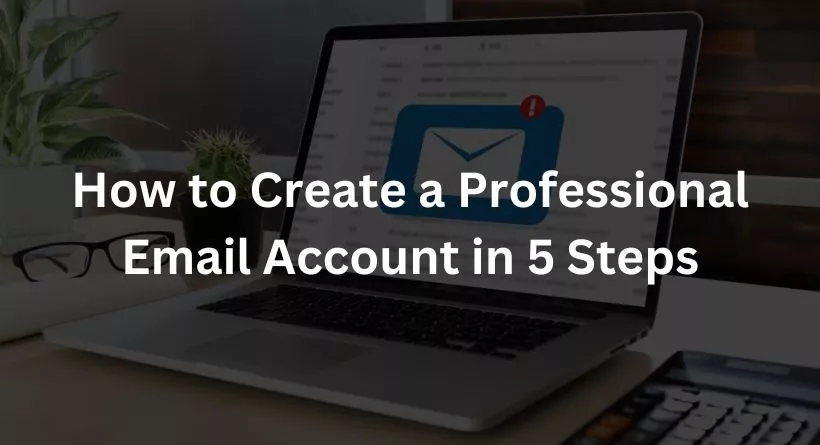Your online professional identity should include a professional email address. This email account can offer a consolidated area to store, send, and receive work-related electronic messages, whether you’re seeking for employment, building a professional network, or running business operations. You may network with companies, groups, and people that support your company or professional development by setting up a professional email account.
In this post, we define professional email accounts, discuss their significance, lay out how to set one up, and offer advice on selecting one.
What are professional email accounts?
A professional email address is one used for business correspondence. It comprises a department account for certain divisions within a bigger corporation, an all-purpose business account used by an organization, or a personal account used by an individual for work-related duties. A professional email account often uses the domain name of your business, in contrast to personal email accounts.
Why are professional email accounts important?
A professional email account is crucial since it may demonstrate to your business contacts your authority and dependability. You can benefit from it by:
- Create a clear link to your website for your clients or customers
- Organize your business correspondences
- Collaborate with others in your network
- Reduce the risk of the spam filter removing your messages
Is Gmail a professional email address?
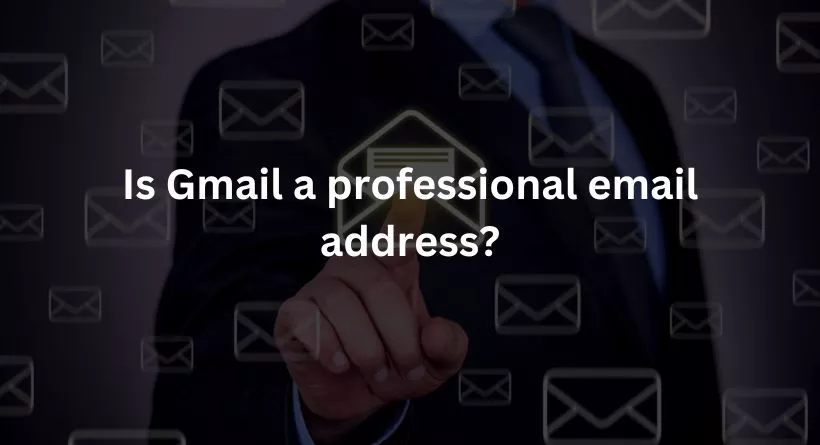
Free personal Gmail email addresses with the gmail.com domain aren’t appropriate. However, Google Workspace subscriptions include Gmail business email, which enables you to set up a formal email account with your own domain. Read our article to learn how to set up Gmail for business email, which includes a simple four-step setup procedure.
How to create a professional email account
Here are some steps to help you create a professional email account:
1. Choose a host site or email service provider
The selection of an email service provider is the first step in constructing a professional email. Numerous host websites offer email services with extra features. These capabilities, which make it simple to collaborate within your network, can include internal messengers, online meeting platforms, digital calendars, and document-sharing services. Your demands will determine which service provider is best for you. For instance, you might want more functionality when setting up an email account for your small business that employs many people than when setting up an account for your independent freelance job.
When selecting a host site, keep the following things in mind:
Reliability: By selecting a trustworthy service provider, you may have access to your email account when you need it most.
Security: If you use your email service provider to manage sensitive information, pick one that safeguards your account and keeps your communications secret.
Integration: Pick a service provider that is compatible with the devices, applications, and software that you and your company use.
Ease of use: A user-friendly service provider may aid in your new recruits becoming proficient with the program rapidly.
Storage: When selecting a service provider, take into account the amount of content you might need to keep as well as the provider’s storage capabilities.
Cost: Take into account how much you want to pay on your email host. Some service providers may allow you to host your domain for free, while others cost extra due to additional features or services.
Reputation: Try to select a respected service provider because their reputation might affect how customers see your company.
Archive capacity: If your supplier enables you to preserve, arrange, and look for stored communications, it could increase your productivity.
2. Register a domain name for your account
You need a registered email domain name in order to open a business email account. You may register your domain with the host after choosing a service to host your email. Some hosts include the cost of a domain name in their service packages, while others might need you to buy a domain name separately before using their website to host it.
3. Choose a Format
You must select a format for your username and display name before creating a professional email address. An email addresses username is the first part, such as “Doe” in “JDoe@dowlaw.com.” The receiver is made aware of the display name, which can be “John Doe.”
For branding and organization purposes, use a common email format across all corporate email accounts. This is important since research on branding demonstrates that brand consistency alone may boost income by up to 20%.
4. Connect your domain with your email account
Following domain registration and address selection, you may link your domain to your email account on the host website. You might need to link your domain to the email client even if you registered it using the same hosting platform that offers your email service. Follow your host’s setup instructions to set up your email account because the procedures for linking your domain with your email account may differ depending on the platform.
5. Link your email account with your preferred tools and features
After setting up your email account, you may configure the functionality to suit your needs and those of your company. You may build up calendars and scheduling tools, for instance, or include additional team members in the email service. Additionally, you may connect the account to an automatic marketing program or plan out regular emails for your consumers and clients.
Tips for choosing a professional email
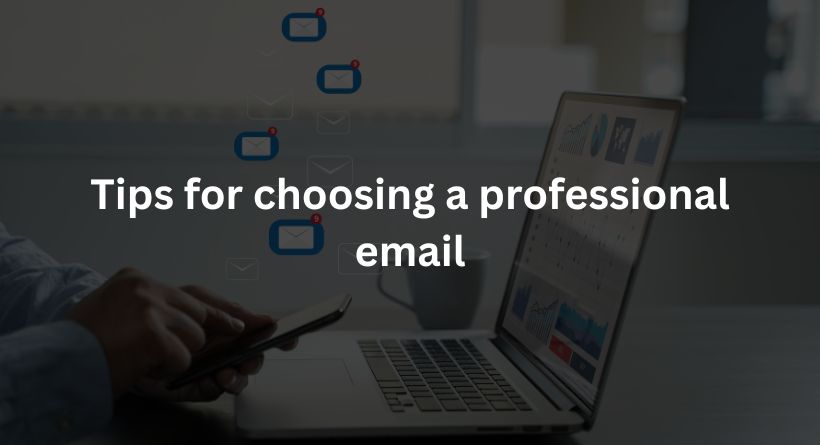
Here are some ideas to keep in mind while picking a name for your business email:
Separate words with a period or underscore
Your business email address could be simpler to read and remember if words are separated by commas or underscores. Your first and surname names, for instance, can be separated by an underscore. Another choice may be to place your last name before your first initial and a period.
Use your true name.
When creating a business email account, use your full name rather than a nickname. Using your complete name or initials in your email address might demonstrate professionalism while nicknames can be casual. You can use your first initial in your email address, for instance, if your given name is Michael but you choose to go by Mikey.
Choose something professional
Choose an email account that only contains information you would connect with your professional job to help you keep your professional identity apart from your personal identity. In their business emails, many people opt to utilize simply their names. A fresh grad applying for jobs using their professional email may additionally include their degree or professional skills.
You may also like reading: Best One-page Website Examples for Site Design Inspiration
Conclusion:
It’s simple to learn and takes only a few minutes to create a professional email address. Google Workspace is the ideal choice if you want a seamless combination of corporate email with productivity and collaboration tools. During the checkout process, you may register your company domain and create a professional email address.
Creating Business Email Frequently Asked Questions (FAQs)
How can I create a professional email for free?
If you own a domain, you may create a business-related email account for free on Zoo Mail. Otherwise, buying a domain from IONOS is the best approach to receive a cost-free business email address. You can purchase a domain and a 2GB email account for one dollar the first year. As an alternative, Blue host offers web hosting options that start at less than $3 per month for the first year and allow you to create several email addresses for free.
What should I include in my business email signature?
Your name, job title, firm, website, and contact information should all be included in a business email signature. In addition, you can include a call to action like “Watch the demo” or “Start your free trial” along with a logo, your headshot, a motivating quotation, the company’s motto, connections to social media, to your professional email signature.
View our collection of the greatest email signature examples to get additional suggestions on what to include and how to construct one.
Is Gmail a professional email address?
Free personal Gmail email addresses with the gmail.com domain aren’t appropriate. However, Google Workspace subscriptions include Gmail business email, which enables you to set up a formal email account with your own domain. Read our article to learn how to set up Gmail for business email, which includes a simple four-step setup procedure.